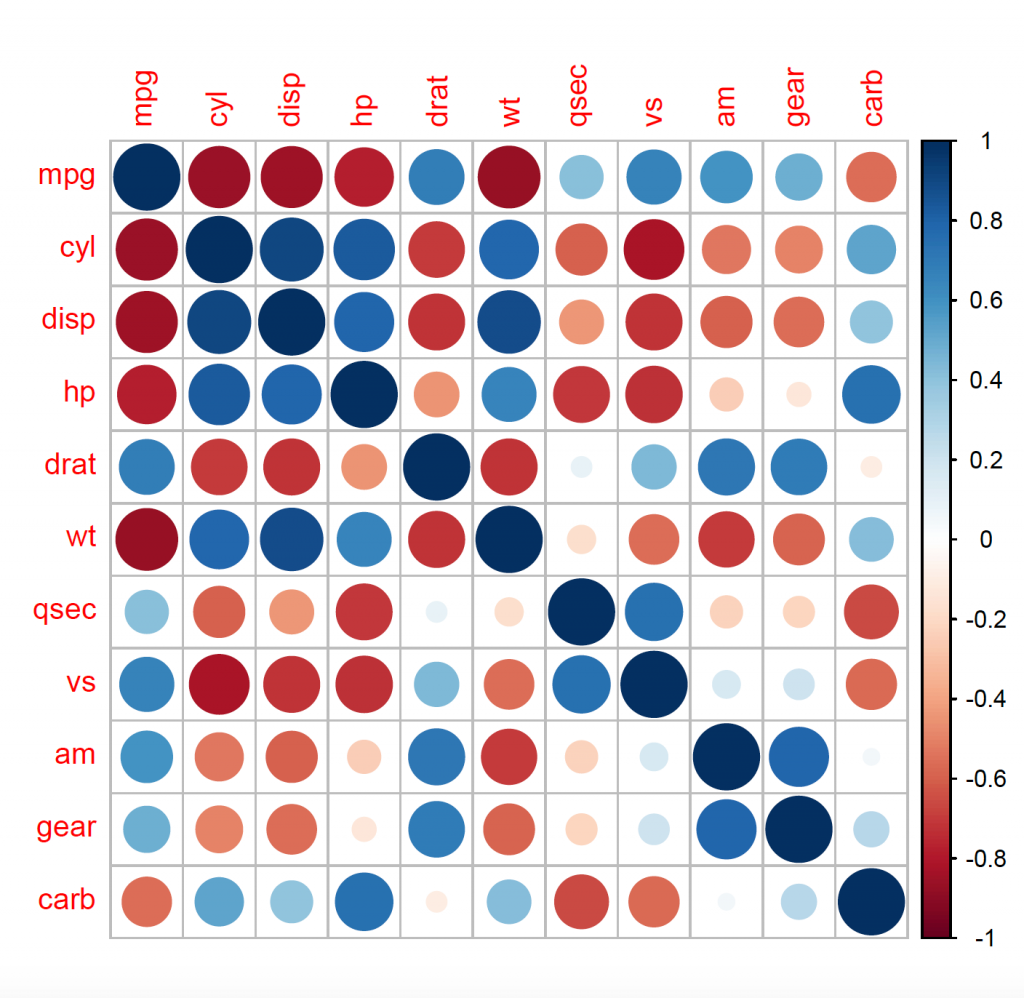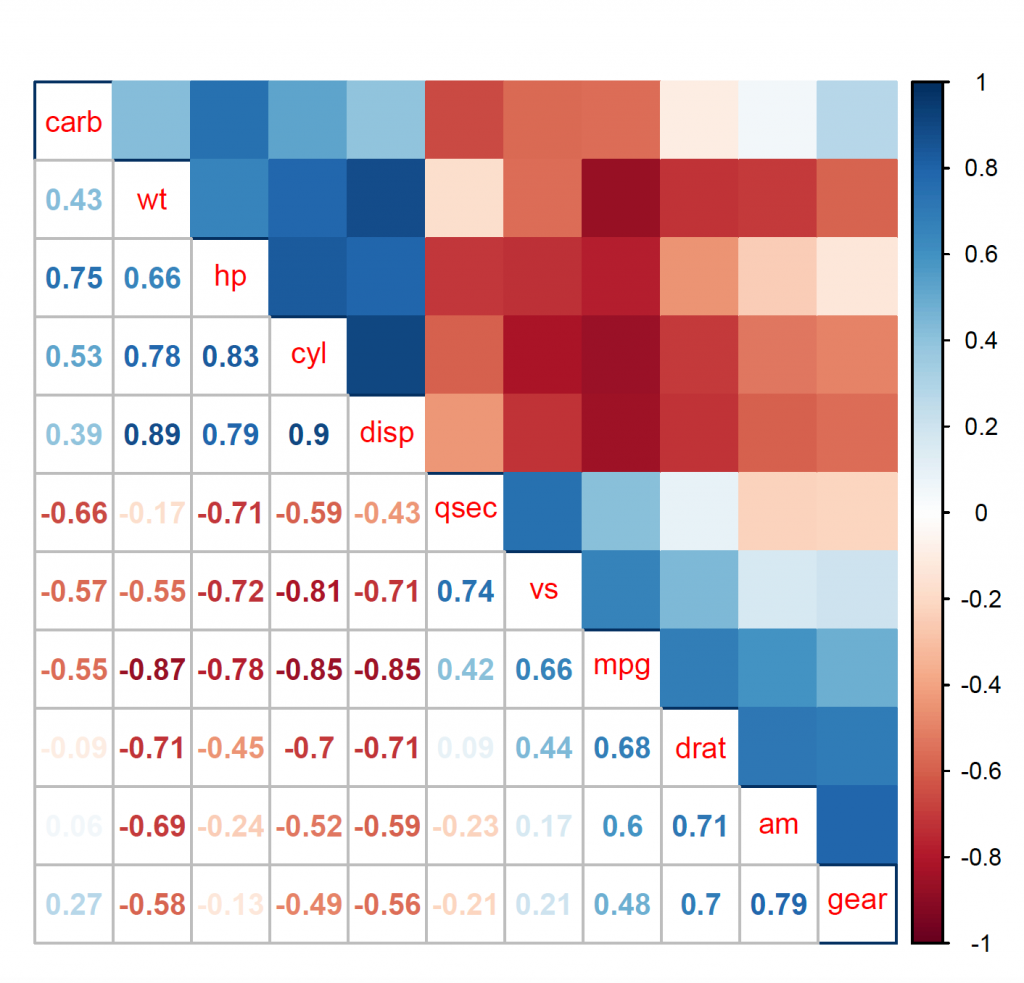A correlation plot can be really useful to show the correlation between different variables. To create a correlation plot, use the corrplot package 1. This package creates correlation plots from a correlation matrix.
Base R contains a data frame ‘mtcars’ with information about different cars. To show the first six observations (head) of the data frame and obtain further information about the variables in the data frame:
head(mtcars)
mpg cyl disp hp drat wt qsec vs am gear carb
Mazda RX4 21.0 6 160 110 3.90 2.620 16.46 0 1 4 4
Mazda RX4 Wag 21.0 6 160 110 3.90 2.875 17.02 0 1 4 4
Datsun 710 22.8 4 108 93 3.85 2.320 18.61 1 1 4 1
Hornet 4 Drive 21.4 6 258 110 3.08 3.215 19.44 1 0 3 1
Hornet Sportabout 18.7 8 360 175 3.15 3.440 17.02 0 0 3 2
Valiant 18.1 6 225 105 2.76 3.460 20.22 1 0 3 1
str(mtcars)
‘data.frame': 32 obs. of 11 variables:
$ mpg : num 21 21 22.8 21.4 18.7 18.1 14.3 24.4 22.8 19.2 …
$ cyl : num 6 6 4 6 8 6 8 4 4 6 …
$ disp: num 160 160 108 258 360 …
$ hp : num 110 110 93 110 175 105 245 62 95 123 …
$ drat: num 3.9 3.9 3.85 3.08 3.15 2.76 3.21 3.69 3.92 3.92 …
$ wt : num 2.62 2.88 2.32 3.21 3.44 …
$ qsec: num 16.5 17 18.6 19.4 17 …
$ vs : num 0 0 1 1 0 1 0 1 1 1 …
$ am : num 1 1 1 0 0 0 0 0 0 0 …
$ gear: num 4 4 4 3 3 3 3 4 4 4 …
$ carb: num 4 4 1 1 2 1 4 2 2 4 …
First, create a correlation matrix that contains the correlation coefficients between the different variables:
corr_matrix <- cor(mtcars)
corr_matrix
mpg cyl disp hp drat wt qsec vs
mpg 1.0000000 -0.8521620 -0.8475514 -0.7761684 0.68117191 -0.8676594 0.41868403 0.6640389
cyl -0.8521620 1.0000000 0.9020329 0.8324475 -0.69993811 0.7824958 -0.59124207 -0.8108118
disp -0.8475514 0.9020329 1.0000000 0.7909486 -0.71021393 0.8879799 -0.43369788 -0.7104159
hp -0.7761684 0.8324475 0.7909486 1.0000000 -0.44875912 0.6587479 -0.70822339 -0.7230967
drat 0.6811719 -0.6999381 -0.7102139 -0.4487591 1.00000000 -0.7124406 0.09120476 0.4402785
wt -0.8676594 0.7824958 0.8879799 0.6587479 -0.71244065 1.0000000 -0.17471588 -0.5549157
qsec 0.4186840 -0.5912421 -0.4336979 -0.7082234 0.09120476 -0.1747159 1.00000000 0.7445354
vs 0.6640389 -0.8108118 -0.7104159 -0.7230967 0.44027846 -0.5549157 0.74453544 1.0000000
am 0.5998324 -0.5226070 -0.5912270 -0.2432043 0.71271113 -0.6924953 -0.22986086 0.1683451
gear 0.4802848 -0.4926866 -0.5555692 -0.1257043 0.69961013 -0.5832870 -0.21268223 0.2060233
carb -0.5509251 0.5269883 0.3949769 0.7498125 -0.09078980 0.4276059 -0.65624923 -0.5696071
am gear carb
mpg 0.59983243 0.4802848 -0.55092507
cyl -0.52260705 -0.4926866 0.52698829
disp -0.59122704 -0.5555692 0.39497686
hp -0.24320426 -0.1257043 0.74981247
drat 0.71271113 0.6996101 -0.09078980
wt -0.69249526 -0.5832870 0.42760594
qsec -0.22986086 -0.2126822 -0.65624923
vs 0.16834512 0.2060233 -0.56960714
am 1.00000000 0.7940588 0.05753435
gear 0.79405876 1.0000000 0.27407284
carb 0.05753435 0.2740728 1.00000000
Such a matrix is clearly difficult to interpret and a plot is much more illustrative:
library(corrplot)
corrplot(corr_matrix)
It is also possible to customise the plots; combine two types (mix number and colour) and cluster hierarchically:
corrplot.mixed(cor(mtcars), lower = ‘number’, upper = ‘color’, order = ‘hclust’)
For further options; refer to the manual ??corrplot
Correlations can also be shown in a hierarchical edge bundling plot